20 Best Online Photo Editing Websites and Tools for Free
How good is Photoshop anyway, for doing quick tasks like changing
colors or the background picture, it usually takes longer to boot up
than it does to do all of the work, which is why I often prefer to work
with online photo editing tools to help me manage those tasks quicker.
One of the most common uses that I know of is filters, many of the tools in this list will provide some ability to alter your photo effects, trough the means of custom and already known filters. I have also tagged the post as ‘free’, and so you can expect to use this tools at no charge, but some might require premium membership for full access.
Online
Photoshop tools are not a stranger anymore, and it’s easier to learn
something that does a specific set of functions, than something that
requires months to master, trough continuous practice – I think those
who’ve tried online editing software can agree with me on that note.
Make sure you’ve got Adobe Flash enabled, as most of these tools depend on Flash and will not work unless you’ve got it installed.
This is the one I use quite often, it’s literally like an clone of Photoshop, online it’s available for free and online. The company also has a mobile app available for those who want to edit photos on their mobile devices. I mostly use this tool for resizing and cropping, as it offers some great tools to manage the quality of photos. Try it out, and see for yourself how feature rich it is.
The homepage links also lead to two separate tools, for fixing broken photos, and also for adding separate filters to photos. Whichever suits your needs at the time.
Another great photo editing tool for those who like to add a bit of style to their photos, as of recently – includes a tool that can help to make photo collages straight from your browser, really great and worth checking out. With a little bit of exercise and practice, this platform can become a great tool for creating photos with quotes and such, it has the right features for sure.
Quite lightweight, and offers plenty of tools that will help to manage your photos on the go. It’s pretty similar to a standalone paint application, with the exception of including a ton of filters to choose from. I’ve not been a regular user, so I might not know about some hidden features.
I love PicMonkey, so many features and tools to play with. Like overlays for example, which you can use to add special symbols to your photos and then separately style them, like any professional photo editing tool would, and it’s all free. They’ve also got some special features, like themes to choose from – which have been built specifically for this platform alone.
The big advantage of this tool is that it allows you to grab photos from several online resources, like for example:
You can do incredible amounts of things with your photos trough this tool, and I think the most appealing feature is the ability to animate your photos. There’s literally something for everyone, and each of the tools is managed separately, so you can choose one effect at a time and see what sticks. (all effects have a demo image presented)
Fotor also comes available for mobile devices, and tablets. It’s got
quite a bit of features, and one of the most appealing ones is the photo
beautifier which can enhance your photos drastically, as well as the
integration of social platforms make it easy to edit, and re-share your
photos in just seconds.
This is a very traditional photo editor, offering tools that you’ll most certainly find on the feature list of Paint. It has a nice feature that allows to add custom text, which I think will be appealing to those who’re into creating quotes, and it also gives you the ability to change the aspect ratio of the photo, as you’re uploading it.
Twitter for example, sometimes requires a specific aspect ratio photo, for it to be displayed as an open photo on your stream.
Create photo collages online, or simply manage your photos from this lovely platform. It’s free, but some of the features will require registration, and there are even more features and photo effects available for those who’re willing to signup as premium users.
Don’t be fooled by the catchy name, it does exactly what it says it will. Add frames, borders, filters or enhance your photos quickly and easily, this tool got you covered. I recommend this to anyone who needs something that they can use on regular basis, as it provides very quick results.
Make photos beautiful in Aviary in seconds. Use stunning filters and
frames, creative stickers, touch-up tools and more. It’s strictly for
mobile devices only, but it’s worth having it in the list, as the
community support for this tool is huge and they’re also supportive of
developers.
Add effects, do skin touches, or simply put up some frames with text on your photos, PhotoCat got you covered. It’s also a popular photo editing tool on Facebook itself, and comes as a separately integrated tool for those who’re users of the social network. You can quickly retouch photos, or just do plain old DIY editing and play with your photos as you go.
PicMagick is an online photo editor that enables you to make ordinary photos look wonderful within a few clicks. It will surprise you how fabulous your photos can be and how easily this can be done. It’s also an open-source project, for those who perhaps want to explore this area of development, and see what they can do.
Hundreds of photo effects, styles and fonts available at free cost,
makes photo editing fun and exciting! Offers a free tutorials section
that can help understand the features of the site, and how to use them.
Is also available for both Android and iOS users. For developers who’re
interested, API is also available.
This is more of a funny photo editing tool, more than anything else. You can select from hundreds of pre-made photo frames, and then upload your photo. The tool then takes your photo and embeds it within the frame you’ve chosen, so basically: take a photo of a fireplace which got a frame on top of it, you can make your own photo appear in the frame. Try it out, and see for yourself. It’s quite fun actually.
Similar to the one above, only offers more effects and frames to choose from. PhotoFunia is the best way to add a spark to your photos, make them special and more original. In only a few seconds an amazing photo collage is ready, absolutely free. PhotoFunia is so straight forward to use, that anyone, at any age, can use it with ease.
Reduce glare and wrinkles. Remove red-eye and blemishes. Air-brush for a smoother skin-tone. Use Citrify to bring out your natural beauty without damaging the integrity of your photos. Quite an old tool, and seems that it’s not getting any more love at these times, but still worth knowing about, in case one of the above tools time out at some point.
Picadilo is very focused on bringing out the best from standalone
photos that features faces and people, I’ve taken a look at some of the
examples and they look quite like something. Really happy for what these
guys are doing, and check our their tool for sure.
Focused on rebuilding old pictures, restoring photos and retouching that what needs some improvement. It’s the first time I hear of the tool, but from the examples shown on the website, it looks very promising and seems to have a nice user-base already. Any old photos that need some improvement? Give Repixl a try! :)
The last tool on our list is very simple to use, yet offers plenty of tools to help you manage, edit and ehance your photos. It stands out with its variety of effects and ways to enrich your photos. The only downside might be that you can only upload photos that are below 2MB.
Were you able to learn something new in this post, and which of these are your own favorite tools? Also, which tools did I forget that you want me to add to the list?
One of the most common uses that I know of is filters, many of the tools in this list will provide some ability to alter your photo effects, trough the means of custom and already known filters. I have also tagged the post as ‘free’, and so you can expect to use this tools at no charge, but some might require premium membership for full access.
 |
| Best Online Photo Editing Websites and Tools |
Make sure you’ve got Adobe Flash enabled, as most of these tools depend on Flash and will not work unless you’ve got it installed.
 |
| Pixlr |
This is the one I use quite often, it’s literally like an clone of Photoshop, online it’s available for free and online. The company also has a mobile app available for those who want to edit photos on their mobile devices. I mostly use this tool for resizing and cropping, as it offers some great tools to manage the quality of photos. Try it out, and see for yourself how feature rich it is.
The homepage links also lead to two separate tools, for fixing broken photos, and also for adding separate filters to photos. Whichever suits your needs at the time.
Another great photo editing tool for those who like to add a bit of style to their photos, as of recently – includes a tool that can help to make photo collages straight from your browser, really great and worth checking out. With a little bit of exercise and practice, this platform can become a great tool for creating photos with quotes and such, it has the right features for sure.
Quite lightweight, and offers plenty of tools that will help to manage your photos on the go. It’s pretty similar to a standalone paint application, with the exception of including a ton of filters to choose from. I’ve not been a regular user, so I might not know about some hidden features.
I love PicMonkey, so many features and tools to play with. Like overlays for example, which you can use to add special symbols to your photos and then separately style them, like any professional photo editing tool would, and it’s all free. They’ve also got some special features, like themes to choose from – which have been built specifically for this platform alone.
 |
| FotoFlexer |
- MySpace
- Flickr
- Picasa
- etc,. etc,.
You can do incredible amounts of things with your photos trough this tool, and I think the most appealing feature is the ability to animate your photos. There’s literally something for everyone, and each of the tools is managed separately, so you can choose one effect at a time and see what sticks. (all effects have a demo image presented)
 |
| Fotor |
This is a very traditional photo editor, offering tools that you’ll most certainly find on the feature list of Paint. It has a nice feature that allows to add custom text, which I think will be appealing to those who’re into creating quotes, and it also gives you the ability to change the aspect ratio of the photo, as you’re uploading it.
Twitter for example, sometimes requires a specific aspect ratio photo, for it to be displayed as an open photo on your stream.
Create photo collages online, or simply manage your photos from this lovely platform. It’s free, but some of the features will require registration, and there are even more features and photo effects available for those who’re willing to signup as premium users.
Don’t be fooled by the catchy name, it does exactly what it says it will. Add frames, borders, filters or enhance your photos quickly and easily, this tool got you covered. I recommend this to anyone who needs something that they can use on regular basis, as it provides very quick results.
 |
| Aviary |
Add effects, do skin touches, or simply put up some frames with text on your photos, PhotoCat got you covered. It’s also a popular photo editing tool on Facebook itself, and comes as a separately integrated tool for those who’re users of the social network. You can quickly retouch photos, or just do plain old DIY editing and play with your photos as you go.
PicMagick is an online photo editor that enables you to make ordinary photos look wonderful within a few clicks. It will surprise you how fabulous your photos can be and how easily this can be done. It’s also an open-source project, for those who perhaps want to explore this area of development, and see what they can do.
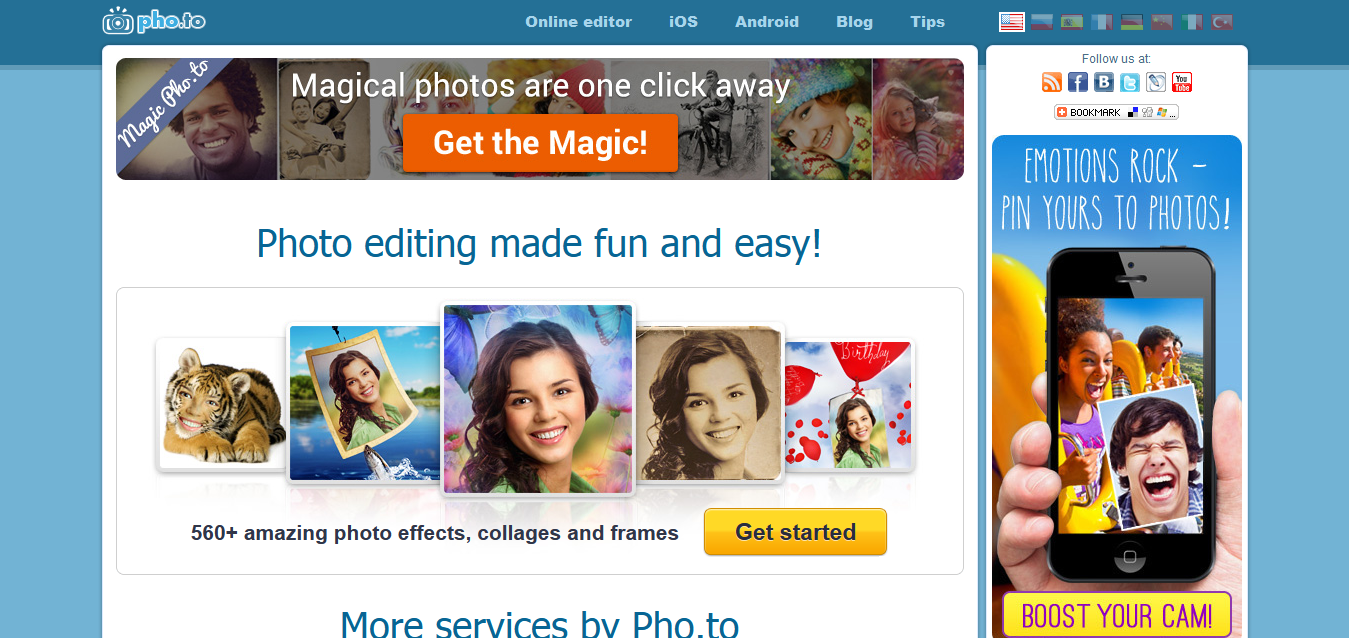 |
This is more of a funny photo editing tool, more than anything else. You can select from hundreds of pre-made photo frames, and then upload your photo. The tool then takes your photo and embeds it within the frame you’ve chosen, so basically: take a photo of a fireplace which got a frame on top of it, you can make your own photo appear in the frame. Try it out, and see for yourself. It’s quite fun actually.
Similar to the one above, only offers more effects and frames to choose from. PhotoFunia is the best way to add a spark to your photos, make them special and more original. In only a few seconds an amazing photo collage is ready, absolutely free. PhotoFunia is so straight forward to use, that anyone, at any age, can use it with ease.
Reduce glare and wrinkles. Remove red-eye and blemishes. Air-brush for a smoother skin-tone. Use Citrify to bring out your natural beauty without damaging the integrity of your photos. Quite an old tool, and seems that it’s not getting any more love at these times, but still worth knowing about, in case one of the above tools time out at some point.
 |
| Picadilo |
Focused on rebuilding old pictures, restoring photos and retouching that what needs some improvement. It’s the first time I hear of the tool, but from the examples shown on the website, it looks very promising and seems to have a nice user-base already. Any old photos that need some improvement? Give Repixl a try! :)
The last tool on our list is very simple to use, yet offers plenty of tools to help you manage, edit and ehance your photos. It stands out with its variety of effects and ways to enrich your photos. The only downside might be that you can only upload photos that are below 2MB.
The Best Online Photo Editing Websites List
This
is no doubt the most updated list of photo editing sites on the web,
I’ve paid special attention to those tools which are being updated, and
also used often and so appear online the most. I’ve not used all of
these tools, but as I was experimenting with them trough the course of
this post, I’ve learned a few things and I’ll definitely be checking
some of these out again.Were you able to learn something new in this post, and which of these are your own favorite tools? Also, which tools did I forget that you want me to add to the list?


























No Comment to " 20 Best Online Photo Editing Websites and Tools for Free "