By
Unknown -
Friday, April 04, 2014
-
No Comments
Microsoft has establish there self as a number one soft Company and
undoubtedly its true.Microsoft always came with its newly created and
innovative ideas.As we know that windows is Microsoft’s operating system
with series of versions.In year of 2011 it has released Its latest
version of windows is Window 8.With more enhanced and tremendous
features.As it is much familiar as windows earlier versions.but has more
innovative key specifications that makes it different from another
versions.
Are you unable to activate windows 8 ? Today we’re going to show you a tutorial of how to activate windows 8
manually, Sometimes our window get inactive and we gets panic. Here in
this post We will show you the easiest and best ways to make your
windows 8 version activate. Now get simple methods on how to activate windows 8 so you can activating windows 8 easily.
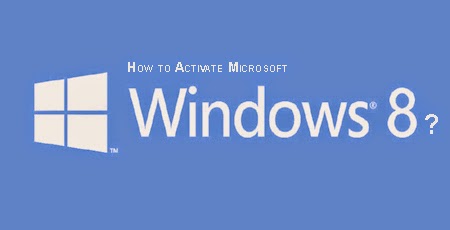 |
| Activation method of Microsoft Windows 8 |
Whenever we talk about how to activate Windows 8 activate process then
only two and best ways i vave gotten remind that is Number one is
Activation via License Keys and second is Activation via an
Activator.There are another methods are available on how to activate
windows 8 but those that we’re gonna show you are the best one.So just
read this post with fill conviction and with open mind.Now here we go.
1st Method, How to Activate Windows 8?
Windows 8 Activation Via License Key:
This is one of good method of how to activate windows 8 operating
system,this method is also called “activate windows 8 cmd trick”one of
the most recommended and preferred method.
- First thing you need to do is Go to start and Type “Cmd” in search field and open Command prompt.
- When you have opened Command prompt then just simply type “slui 3″.Make sure that there’s space between slui and 3.
- Now just hit Enter.
- Now a window activation panel will gets open,with product key filed,now just type or copy paste Product keys or Licensed keys.
- After doing so simply click on ACTIVATE .
- If you type wrong license key then it will show error message.so
make sure that enter correct product keys.If you don’t have product keys
then follow below mentioned method.
Second Method, How to Activate windows 8?
Using Activator For Activate Windows 8:
If above mentioned method not working then you can follow this method.Read full description that We have mentioned below:
- First thing you need to do Download Zip file from Here
- Now just extract file from zip folder,ideally on Desktop for easily access.
- Now you need to open that extracted folder and then you’ll see an Activator.
- Simply Double click on it.
- In this stage is it begin showing any messages about files like anti
virus or and threat detection then simply avoid it and go for further
process and keep continue with the installation process.
- Few time later on your PC gets automatically RESTART.
- After gets system restart Just Check out your system’s activation status.
- You will see that your window got activated now..
Another thing that you need to make sure your System should have
Installed Microsoft framework .NET 3.5 that help to run this activator.
Hope you got it that how to activate Microsoft Windows 8 manually and really in
easy ways. If this Article really helps you than try to share your friends on social media and
keep sending your feed backs.
Share This:
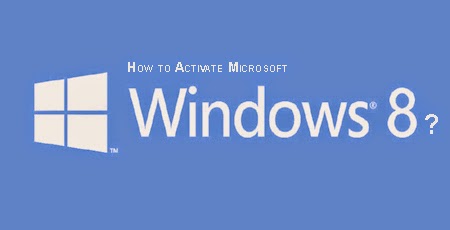


























No Comment to " Method of How to Activate Microsoft Windows 8 "