How to Hide Files or Folders Using Command Prompt (CMD)
Now you can hide and secure your files and folders using
command prompt a secure method. The most important thing is that, once hidden with this method,
the files or folders cannot be viewed by any search methods even if you
click "Show All Hidden Files and Folders".
You always wanted to hide your personal and confidential data from
unknown or strangers eyes but using any software may charge you for register version. Now here is
a trick from which you can easily hide your content.
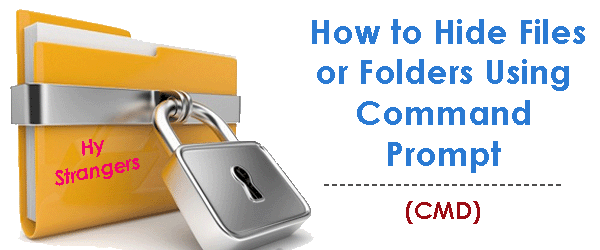 |
| How to Hide Files or Folders Using Command Prompt (CMD) |
You need to follow these steps:
For example: you have a folder named “collegesnaps” and this
folder is stored in (Hard Drive: E). You think that it should not be seen by
strangers (anyone) who your Personal Computer or any windows device.
1. Press Windows key+R
. Run command dialog box appears.
2. Now type cmd
and hit enter key. A command prompt windows appears.
3. Now type attrib
+s +h E:\collegesnaps and hit enter. (Command for Hidden)
4. The folder collegesnaps
will be hidden, it can not be viewed by any search methods.


























No Comment to " How to Hide Files or Folders Using Command Prompt (CMD) "